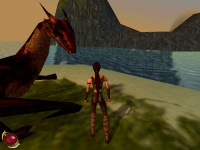Difference between revisions of "List of games with EMBM support"
(Overhauled page with new formatting, added screenshots and reference links.) |
BEEN Nath 58 (Talk | contribs) |
||
| (5 intermediate revisions by 2 users not shown) | |||
| Line 1: | Line 1: | ||
===== Environment-Mapped Bump Mapping (EMBM) effect summary ===== | ===== Environment-Mapped Bump Mapping (EMBM) effect summary ===== | ||
| − | DirectX implements bump mapping using a technique best described as "environment-map bump mapping". This method can only be used on systems with hardware that specifically supports it. In DirectX 6, bump mapping is implemented using two textures (not including the object’s base texture). The first is a bump map which contains slope information (you can think of it as a height differential map), rather than height information, as is the case with the embossing method. (The bump map is generated by comparing adjacent texels in the height map). Hardware that supports DirectX 6 bump mapping uses these values to perturb the texel coordinates used in the lookup into a second texture (as opposed to using the data to alter the polygon’s normals). The second texture is an environment map, which is rendered onto the original polygon using these perturbed UV coordinates.<ref>Pallister, K. (June 4, 1999), Intel's Developer Relations Group, "Ups and Downs" of Bump Mapping with DirectX 6 [https://www.gamedeveloper.com/programming/-ups-and-downs-of-bump-mapping-with-directx-6 (link)]</ref>Matrox Millennium G400 was the first commercially available 3D accelerator to support Environment-Mapped Bump Mapping.<ref>Anandtech Matrox Millennium G400 & G400MAX review [https://www.anandtech.com/show/298/5 (link)]</ref><ref>Matrox Millennium G400 Series short info [http://www.vgamuseum.info/index.php/cpu/item/213-matrox-mga-g400-millennium-g400-sh-max (PDF)]</ref> | + | DirectX implements bump mapping using a technique best described as "environment-map bump mapping". This method can only be used on systems with hardware that specifically supports it. In DirectX 6, bump mapping is implemented using two textures (not including the object’s base texture). The first is a bump map which contains slope information (you can think of it as a height differential map), rather than height information, as is the case with the embossing method. (The bump map is generated by comparing adjacent texels in the height map). Hardware that supports DirectX 6 bump mapping uses these values to perturb the texel coordinates used in the lookup into a second texture (as opposed to using the data to alter the polygon’s normals). The second texture is an environment map, which is rendered onto the original polygon using these perturbed UV coordinates.<ref>Pallister, K. (June 4, 1999), Intel's Developer Relations Group, "Ups and Downs" of Bump Mapping with DirectX 6 [https://www.gamedeveloper.com/programming/-ups-and-downs-of-bump-mapping-with-directx-6 (link)]</ref> Matrox Millennium G400 was the first commercially available 3D accelerator to support Environment-Mapped Bump Mapping.<ref>Anandtech Matrox Millennium G400 & G400MAX review [https://www.anandtech.com/show/298/5 (link)]</ref><ref>Matrox Millennium G400 Series short info [http://www.vgamuseum.info/index.php/cpu/item/213-matrox-mga-g400-millennium-g400-sh-max (PDF)]</ref> |
===== Graphics cards which support EMBM ===== | ===== Graphics cards which support EMBM ===== | ||
| − | *[[Matrox]] G4xx | + | *[[Matrox]] G4xx, G5xx and Parhelia cards<ref>Matrox |
MGA-G400 Specification [http://www.vgamuseum.info/index.php/cpu/item/213-matrox-mga-g400-millennium-g400-sh-max (datasheet)]</ref><ref>Matrox G550 Chip Specifications [http://www.vgamuseum.info/index.php/cpu/item/217-matrox-millennium-g550 (datasheet)]</ref> | MGA-G400 Specification [http://www.vgamuseum.info/index.php/cpu/item/213-matrox-mga-g400-millennium-g400-sh-max (datasheet)]</ref><ref>Matrox G550 Chip Specifications [http://www.vgamuseum.info/index.php/cpu/item/217-matrox-millennium-g550 (datasheet)]</ref> | ||
*[[ATI]] Radeon and newer | *[[ATI]] Radeon and newer | ||
| − | *[[NVIDIA]] GeForce 3 and newer ( | + | *[[NVIDIA]] GeForce 3 and newer (except GeForce 4 MX cards) |
*[[PowerVR]] Kyro and Kyro 2<ref>Kyro EMBM support [http://old.vgamuseum.info/home/959-st-kyro-ii.html (datasheet)]</ref> | *[[PowerVR]] Kyro and Kyro 2<ref>Kyro EMBM support [http://old.vgamuseum.info/home/959-st-kyro-ii.html (datasheet)]</ref> | ||
| − | ===== Games which use EMBM | + | ===== Games which use EMBM ===== |
*Ace of Angels | *Ace of Angels | ||
| Line 55: | Line 55: | ||
*Wild Metal Country | *Wild Metal Country | ||
| − | Note: | + | Note: This list is incomplete. It merely shows the currently known games for which EMBM use has been specified by either Matrox<ref>Matrox G400/G450 enhanced games [https://web.archive.org/web/20031006172724/http://www.matrox.com/mga/3d_gaming/enhanced.cfm (archived link)]</ref> or the game developers. |
{| class="wikitable" style="margin:left" | {| class="wikitable" style="margin:left" | ||
| Line 65: | Line 65: | ||
==Related links== | ==Related links== | ||
*[https://www.vogons.org/viewtopic.php?f=46&t=40754 Games that use EMBM] - forum discussion with screenshots | *[https://www.vogons.org/viewtopic.php?f=46&t=40754 Games that use EMBM] - forum discussion with screenshots | ||
| − | *[ | + | *[https://www.vogonswiki.com/index.php/List_of_games_with_8-bit_paletted_texture_support List of games with 8-bit paletted texture support] |
| − | *[ | + | *[https://www.vogonswiki.com/index.php/List_of_games_with_Table_Fog_support List of games with table fog support] |
==References== | ==References== | ||
Latest revision as of 19:26, 4 November 2022
Contents
Environment-Mapped Bump Mapping (EMBM) effect summary
DirectX implements bump mapping using a technique best described as "environment-map bump mapping". This method can only be used on systems with hardware that specifically supports it. In DirectX 6, bump mapping is implemented using two textures (not including the object’s base texture). The first is a bump map which contains slope information (you can think of it as a height differential map), rather than height information, as is the case with the embossing method. (The bump map is generated by comparing adjacent texels in the height map). Hardware that supports DirectX 6 bump mapping uses these values to perturb the texel coordinates used in the lookup into a second texture (as opposed to using the data to alter the polygon’s normals). The second texture is an environment map, which is rendered onto the original polygon using these perturbed UV coordinates.[1] Matrox Millennium G400 was the first commercially available 3D accelerator to support Environment-Mapped Bump Mapping.[2][3]
Graphics cards which support EMBM
- Matrox G4xx, G5xx and Parhelia cards[4][5]
- ATI Radeon and newer
- NVIDIA GeForce 3 and newer (except GeForce 4 MX cards)
- PowerVR Kyro and Kyro 2[6]
Games which use EMBM
- Ace of Angels
- Aquarius
- Battlezone II: Combat Commander
- Battle Isle: The Andosia war
- BITM
- Carmageddon: TDR 2000
- Colin McRae Rally 2
- Descent 3
- Descent 3: Mercenary
- Destroyer Command
- Drakan
- Dungeon Keeper 2
- Echelon
- Echelon: Wind Warriors
- Expendable
- F1 World Grand Prix
- Far Gate
- Fur Fighters
- Hard Truck II
- Hired Team Gold
- Hired Team: Trial
- Incoming Forces
- Parkan: Iron Strategy
- Ka-52 Team Alligator
- Kyodai
- Off Road: Redneck Racing
- Offshore2000: Pro Surf Tour
- Planet Heat
- PowerRender engine V 3.0
- Private Wars
- Rollcage Stage II
- Silent Hunter II
- Silent Space
- Silex engine
- Slave Zero
- Speed Busters
- Spirit of Speed 1937
- Sub Command
- Jugular Street Luge Racing
- Totaled
- Warm Up
- Wild Metal Country
Note: This list is incomplete. It merely shows the currently known games for which EMBM use has been specified by either Matrox[7] or the game developers.
Related links
- Games that use EMBM - forum discussion with screenshots
- List of games with 8-bit paletted texture support
- List of games with table fog support
References
- ↑ Pallister, K. (June 4, 1999), Intel's Developer Relations Group, "Ups and Downs" of Bump Mapping with DirectX 6 (link)
- ↑ Anandtech Matrox Millennium G400 & G400MAX review (link)
- ↑ Matrox Millennium G400 Series short info (PDF)
- ↑ Matrox MGA-G400 Specification (datasheet)
- ↑ Matrox G550 Chip Specifications (datasheet)
- ↑ Kyro EMBM support (datasheet)
- ↑ Matrox G400/G450 enhanced games (archived link)