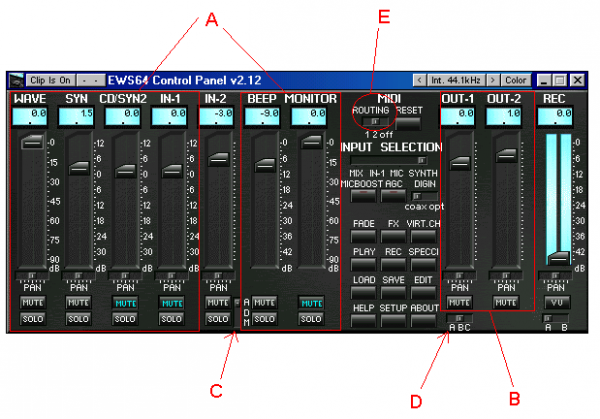EWS64
The EWS64 is a line of semi-professional ISA soundcards released by Terratec in 1997. They consist of a codec and the Dream SAM9407 synthesizer chip and are thus basically two soundcards on one PCB.
There are two different versions of the actual card: the EWS64L/XL/XXL and the EWS64S. The former are basically variants built around the same card and only differ in the type of the front panel delivered with the card (L: no front panel, XL: basic front panel, XXL: front panel with integrated MicrowaveXT synthesizer).
The latter EWS64S has a different, more simple card design and comes with a different codec chip. Both cards are PnP-compatible and can be configured by software.
Contents
EWS64L/XL/XXL
Hardware description
The codec is a CS4236B made by Crystal Semiconductors, featuring SBPro, OPL3 and Windows Sound System compatibility. The card's IN-1 and the CD/MIDI-DB analog-in is wired to the codec. The synthesizer is a Dream SAM9407 which has access to the onboard memory (2MB) and PS/2 SIMM module. Version 1.0 of the EWS64 also had an onboard ROM, which was removed for the 1.2 revision of the card. The IN-2 connector can also be wired to the SAM9407.
The card has two analog outputs: OUT-2 is permamently connected to the SAM9407. OUT-1, however, can either output the analog signal from the codec or the output from the SAM9407. In the former case, the synthesizers' signal is routed into the codec. In the latter case, the signal of the codec can be sent to the SAM9407 instead of the IN-2 signal.
The Dream chip also features an effects processor which can apply different (predefined) reverb and chorus effects to the SAM9407 input signals. If the codec sound is routed through the synthesizer, these effects also can be applied to this signal. The SAM9407 also provides a four-band equalizer, echo and pseudo-3D (Vspace) effects.
Using OUT-1 and OUT-2, the EWS64 also provides basic DirectSound3D compatibility, however, in 4-channel mode, the effects are unavailable. The EWS64 also has two independent MIDI ports (UART only). MIDI-1 is always connected to the SAM9407 chip, while MIDI-2 is connected to the daughterboard header in the front panel, or, if no daughterboard is connected, to the Gameport on the back of the card. Both MIDI ports can also be used by the 5-pin DIN connectors in the front panel.
Operating system support
The EWS64 is supported by the following operating systems: DOS, Windows 9x, Windows NT4, Windows 2000, Linux (via 3rd-party driver). OSs which have support for the CS4236 can drive the codec part only. The DOS and Windows drivers and tools can be downloaded from the Terratec FTP server.
Only the 1.2 revision can be used with Windows 2000 or XP.
DOS support
The EWS64 comes with a few DOS utilities:
- EWS64CFG.EXE: Is used to configure the IO/IRQ/DMA resources used by the card. The codec can also be disabled with this tool. EWS64CFG must be run under plain DOS (i.e. Not in a Win9x DOS box).
- EWSINIT.EXE: This must be called on each boot as it initializes the codec and the SAM9407, loads a .94B sound set into the on-board RAM and sets up the mixer.
As the EWS64 has no dedicated DOS mixer application, all mixer settings are read from a configuration file (extension .TTM). The easiest way to create these mixer files is to use the Windows EWS64-Mixer to adjust the volumes as desired and then save the settings to a .TTM file. This file, in turn, can be passed to the DOS initialization tool.
Due to a (hardware?) bug, the codec tends to mute several of its input channels (such as the wavetable daughterboard / CD-in) when the SBPro part is used. This can be overcome by doing a „post-initialization“ with the DOS mixer application from the original Crystal CX423X drivers. This program is usually called CS32MIX or CWDMIX, depending on the driver version.
Windows 9x support
The EWS64 Windows driver comes with several tools in order to control the EWS64:
- The EWS Control Panel controls the volume settings of the codec and the SAM9407 as well as the audio signal routing on the card.
- The FX panel is used for adjusting the effects processor. Echo, Equalizer, Reverb and Chorus settings can be changed here.
- The „Virtual Channels“ tool is used to control the individual hardware mixing channels. See
„Hardware Mixing“ section below.
- The Set Manager loads and removes sound sets to and from the cards' RAM.
There is also the 3rd-party application „EWS ProMix“ which combines the first three programs to one convenient application.
Control panel settings
The Control panel has several sections which control either volume levels or specific routing settings. Section A has all the volume sliders for the CS4236 codec. If the codec is disabled, these sliders do nothing. The slider SYN adjusts the volume of the SAM9407 if its output is routed into the codec. This is done when the switch D is set to „A“. When set to „B“, the synthesizer is directly connected to OUT-1 (section B left). The remaining input channel IN-2 of the SAM9407 can be switched with switch „C“ between the IN-2 connector on the cards' bracket (setting A), the digital input of the front panel (setting D) or the output signal from the codec mixer (setting M). The OUT-2 is always connected to the SAM9407.
The MIDI routing switch E controls which of the two MIDI ports of the card is connected to the game port on the back plate. The corresponding MIDI connectors in the front panel are disabled if the routing is active.
Hardware Mixing
As the SAM9407 also supports hardware mixing, the Windows driver allows for the use of 16 independent wave output devices which represent 2x16 channels of the synthesizer chip. The number of these virtual channels can be adjusted under Control Panel/System/Device Manager/Terratec Devices/EWS Synthesizer. Each of those channels has its own volume and effects control slider, accessible via the „Virtual Channels“ application. If the Reverb/Chorus sliders are set to zero, no effects are applied to the selected virtual channel, regardless of the settings in the FX panel.
Windows NT4 and 2000 support
TBD
Linux support
Although Terratec does not offer a driver for it, the EWS64 can be used under Linux as well. The codec is supported by the appropriate ALSA or OSS driver for Crystal CX423X chips. The Dream chip, however, needs a third-party driver from Gerd Rausch (see links below). Unfortunately, this driver has now been unmaintained for years and has several problems:
- Only kernels up to and including 2.4.x are supported.
- The control panel looks sort of „clumsy“ and requires profound knowledge of the inner working of the EWS64.
- Only EWS64L/XL hardware version 1.2 is supported.
The driver requires the firmware EWS64OS.BIN and a .94B sound bank in order to work. As it is a generic driver for all SAM9407-based cards, some of the elements in the control panel are non-functional or disabled.
When installed and configured successfully, the SAM9407 can be used as an audio output device via /dev/sam0_dsp and as a MIDI playback device via /dev/sam0_sequencer or (via MikMod) as a MOD player.
EWS64S
Hardware description
Despite the name and the use of the same synthesizer chip, the EWS64S is a completely different piece of hardware when compared with the L/XL/XXL counterpart. The main differences are the codec chip and the internal routing possibilities. The codec is an Analog Devices AD1816 which provides SBPro and OPL3 compatibility. It is, however, not WSS-compatible. The AD codec is wired permanently to the SAM9407 and cannot be routed directly to the OUT-1. In addition, the codec cannot be disabled as on the L/XL/XXL variants. The XL/XXL front panel is incompatible with the 64S. In order to get digital outputs, a small slot-mountable PCB called "DigitalXtension R" is needed. A waveblaster header is also missing.
OS support
The 64S needs a different set of drivers and applications from Terratec, the L/XL/XXL drivers do not work. Moreover, there are no NT4 or Windows 2000 drivers available for this card. The card is supported under Linux with Gerd Rauschs generic SAM9407 driver.