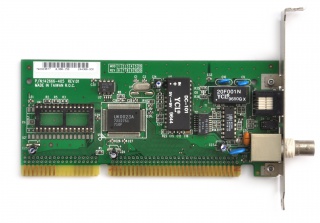Difference between revisions of "Viglen Ethergen PnP 2000A"
Malvineous (talk | contribs) (Add connectors) |
Malvineous (talk | contribs) (Update infobox) |
||
| (2 intermediate revisions by the same user not shown) | |||
| Line 1: | Line 1: | ||
| − | {{ | + | {{Device Infobox/Begin |
| − | | | + | | Bus type = ISA |
| + | | Bus width = 16-bit | ||
| + | | Bus speed = 8 MHz | ||
| 8-bit ISA compatible = Yes | | 8-bit ISA compatible = Yes | ||
| Manufacturer = Viglen | | Manufacturer = Viglen | ||
| Line 6: | Line 8: | ||
| Compatible with = [[Has compatibility::NE1000]], [[Has compatibility::NE2000]] | | Compatible with = [[Has compatibility::NE1000]], [[Has compatibility::NE2000]] | ||
| Connectors = [[Has connector::TP]], [[Has connector::BNC]] | | Connectors = [[Has connector::TP]], [[Has connector::BNC]] | ||
| + | | Requires -5VDC = No | ||
| + | | Requires -12VDC = No | ||
| + | | Config = [[Config method::Software]] or [[Config method::PnP]] | ||
| + | }} | ||
| + | {{Device Infobox/Ethernet | ||
| Is ROM socketed = Yes | | Is ROM socketed = Yes | ||
| ROM type = 28-pin JEDEC | | ROM type = 28-pin JEDEC | ||
| Is ROM writable = No | | Is ROM writable = No | ||
| − | + | }} | |
| − | + | {{Device Infobox/End | |
| − | | | + | | Driver = [http://www.vogonsdrivers.com/getfile.php?fileid=902 Vogonsdrivers] |
| − | |||
}} | }} | ||
Latest revision as of 18:12, 13 February 2016
| Bus type | ISA |
|---|---|
| Bus width | 16-bit |
| Bus speed | 8 MHz |
| 8-bit ISA compatible? | Yes |
| Manufacturer | Viglen |
| Chipset | UK0023A |
| Compatible with | NE1000, NE2000 |
| Connectors | TP, BNC |
| Requires -5VDC? | No |
| Requires -12VDC? | No |
| Config method | Software or PnP |
| Ethernet | |
| Boot ROM | Socket, 28-pin JEDEC, read-only |
| Driver | Vogonsdrivers |
The Viglen Ethergen PnP 2000A is a 10Mbps ISA network card. It can be configured in either Plug-n-Play mode (which requires a PnP BIOS or configuration manager) or jumperless mode, where the base address, IRQ and other settings are changed via the manufacturer's configuration utility and no PnP manager is required.
Additional photos
Boot ROM
This card's boot ROM socket will take a standard 28-pin ROM chip. It has also been successfully tested with a 32-pin ROM chip using an adapter[1]. XTIDE will run without any problem.
The card's DOS drivers come with a configuration program (DIAG/SETUP.EXE) that can be used to enable the ROM socket (it is disabled by default) and set the base address, as well as adjust all the usual options like I/O address and IRQ.
If shadow RAM is active, the configuration utility will report all shadowed blocks of memory as in-use, and will force you to choose a different address. This means every time the utility loads while shadow RAM is enabled, it will force the boot ROM's address to be moved. Once the address has been set however, shadow RAM can be re-enabled without any problem.
Resources
- I/O address: 220, 240, 260 ... 3C0, 3E0.
- IRQ: 2/9, 3, 4, 5, 10, 11, 12, 15.
- Boot ROM: C000, C400, C800 ... D800, DC00, Disabled.
IRQs 10+ are only available in 16-bit slots, however even when the card is in a 16-bit slot it often seems to be stuck in 8-bit mode according to the diagnostics, meaning IRQs 10+ are never allowed to be chosen (tested in a Headland HT12 286 motherboard.)
Card family
The following explanation was taken from the Viglen website[2].
It may be required to determine the Network card for a given Driver, this may help............. Quick "General" History ----------------------- Version 1 " our first card ". This card had quite a large circuit board with the following Part number printed on the board P/N : 142640-420 REV: 01E Driver VE20001.ZIP Version 1b Has small circuit board. P/N : 142640-406 REV: 01 Driver VE20001.ZIP Version 1c Has small circuit board. P/N : 145640-006 Driver VE20001.ZIP Note **** If the setup program from any other disk is run prior to the version 1 setup disk, configuration problems can occur. To resolve this, make sure the PC is warm or cold booted before running setup. Version 2 The card had a much smaller circuit board with the following part number P/N : 142640-403 REV: 01A Driver VE20002.ZIP Version 3 Another card with a small circuit board as well as the new " YES NetWare Tested and Approved " sticker which is now being shipped as standard. There are two orange capacitors at position c32 and c31 P/N : 142651-400 REV : 01 Driver VE20003.ZIP Version 4 This is actually Version 2 with the " YES NetWare Tested and Approved " sticker slapped on. P/N : 14260-403 REV: 01A Driver as above version 2 Version 5 This is the newer Viglen Ethergen Plug & play 2000A P/N : 142066 400 REV 02A Driver VE20005.ZIP A last Note.. Sometimes the wrong driver disk has gone out with these cards. Here is a guide Version 1 disk label number 146929-008 Green Band configured by running a:\diag\setup Version 1b - as above Version 2 disk label number 146209-008 Purple Band configured by running a:\diag\setup Version 3 disk label number 146211-008 Yellow Band configured by running a:\setup Version 4 disk label number 146209-008 Purple Band configured by running a:\diag\setup Thanks for listening.